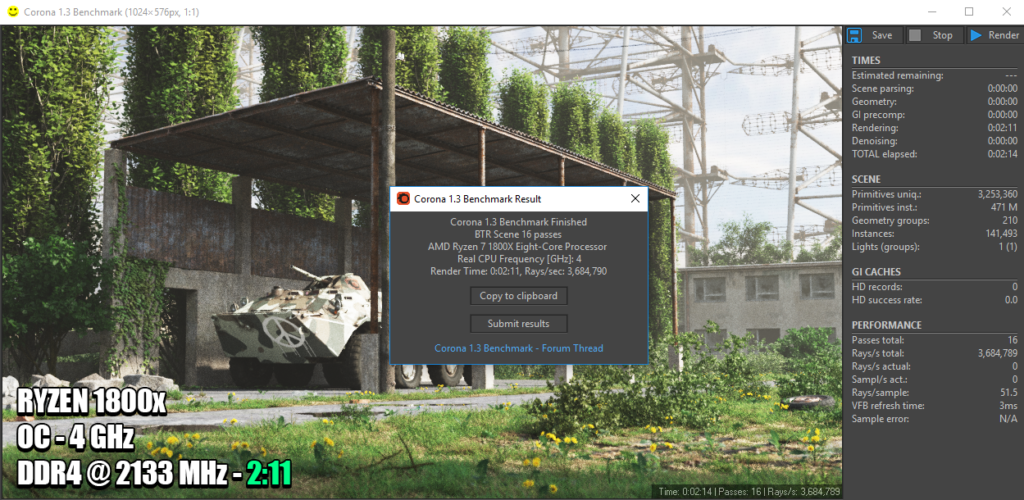At this point it has to be noted that the R7 1800x is not really a prime candidate for OC, simply because it’s already very close to what the CPU can do clock-wise [admit that was a nice one!], and there’s not a lot of headroom left.
It is however a perfect choice for those not wanting to mess with overclocking and don’t care too much for the price difference. For others, the clear winner IMHO is the R7 1700. It has less XFR [that tiny turbo clock which goes a bit over the regular turbo, so to speak – I’ll touch up on that at the very end], but if you’re overclocking XFR and turbo automatically turn off anyway so it definitely doesn’t matter. What does matter is that you can get near or better performance than a stock 1800x for a fraction of the price. Initially I wasn’t planning on OCing, but I couldn’t resist at least trying. So first, let’s see what speeding up the RAM does.
Here we have the Ryzen 1800x in two scenarios – with default RAM speed of 2133 MHz, and with a boosted speed of 2666 MHz [which is the top speed I’m able to regularly have a successful boot at thus far]. This tells us a 25% increase in RAM speed yields 6% faster render times.
The ram I have is rated at around 3000 MHz, so if we assume there is a linear progression to this, just for the sake of argument, we could expect a maximum of 10% faster render times over the factory default by just speeding up the RAM. But let’s see what happens when we OC the CPU as well:
Leaving the RAM at stock, and increasing the CPU speed to 4 GHz [or by 7.5%] the render time decreases by approx 7.5% so basically a linear change, what you would expect.
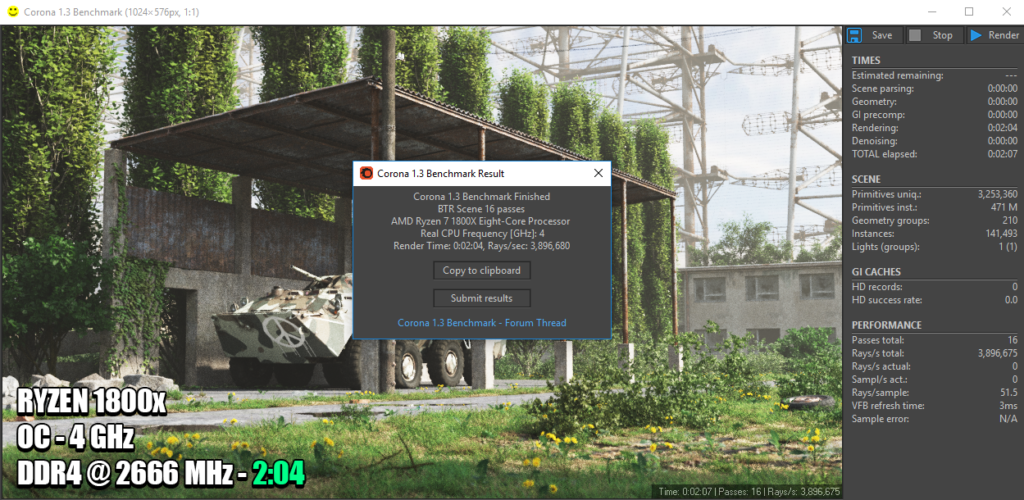
With the CPU at 4 GHz, and RAM at 2666 MHz, the render time improved almost 13% in total. In the future, running everything at top speed we could be looking at total speed-ups VS stock/default of around 15-17% [personal estimate, based on relatively precise G.U.T. measurement] which is great.
Let’s be clear on one thing, 2:04 in Corona benchmark is really impressive for a $500 CPU with a [mostly] one-button overclock. Can it do even better? Perhaps, with some BCLK overclocking to get the RAM over the 2666 mark. I would try that as well, but I thought it’s best not to fry the thing on its first week on the job. [Please note, I am by no means an experienced overclocker, which is to say my VCLUE is somewhere around 0.00]
Now that you’ve seen the results, jump to the next page for a summary of sorts and some additional info. You know you want to.